Welcome to Penn's Parents Virtual Learning Help Page
PWCS Languages Online
- At the top of every PWCS webpage you have the ability to select Language to change the language of our website pages if you would like or need to
- Encontar el traductor de las páginas web - Instructions from Vaughn Elementary
.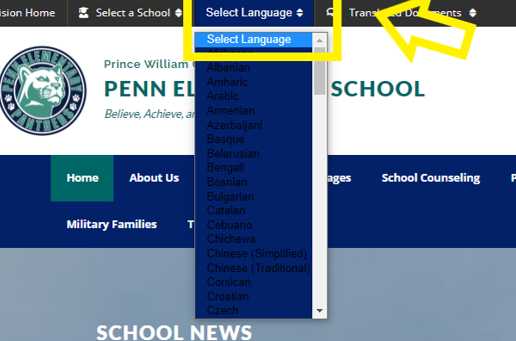
Canvas for Elementary Student Guides
Quick Links For Parents and Student
To all of the Apps and Programs can be found under the Student and Parent Icons at the top of all of our pages.
1. Parent Vue -
- ParentVUE is a tool that gives parents and guardians access to their child's bus information, class schedules, grades, attendance information, and more.
- Penn Parent Vue Information Page
2. PWCS Clever
- Clever is a single sign-on Portal.Students can sign in one time and get to learning programs including Canvas and PWCS Zoom without having to log in again.
- Penn Clever Information Page
4. PWCS Canvas
- "Canvas is a web-based learning management system, or LMS. It is used by learning institutions, educators, and students to access and manage online"
- On the Penn Canvas Information Page, learn more about how Canvas works and how to be a Parent Observer in your student's Canvas courses.
- Zoom is an online audio and web conferencing platform.
- Penn Zoom Information Page

